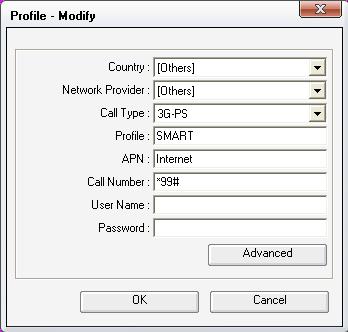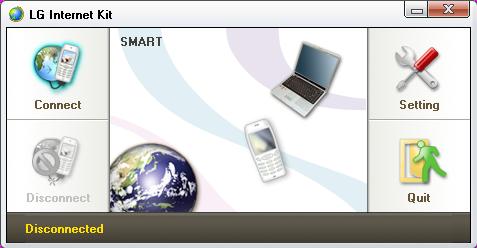Great news for Globe subscribers! Globe has announced a new time-based pricing model (5 pesos for every 15 minutes) for mobile browsing.
This looks better than Smart’s (10 pesos for every 30 minutes) current offering if you’re the type of person who just use this facility to download your emails (and read them offline) which would normally just take you less than 5 minutes.
Check out this page to see how to setup your phone for mobile browsing.
Related post: